Dues Payment
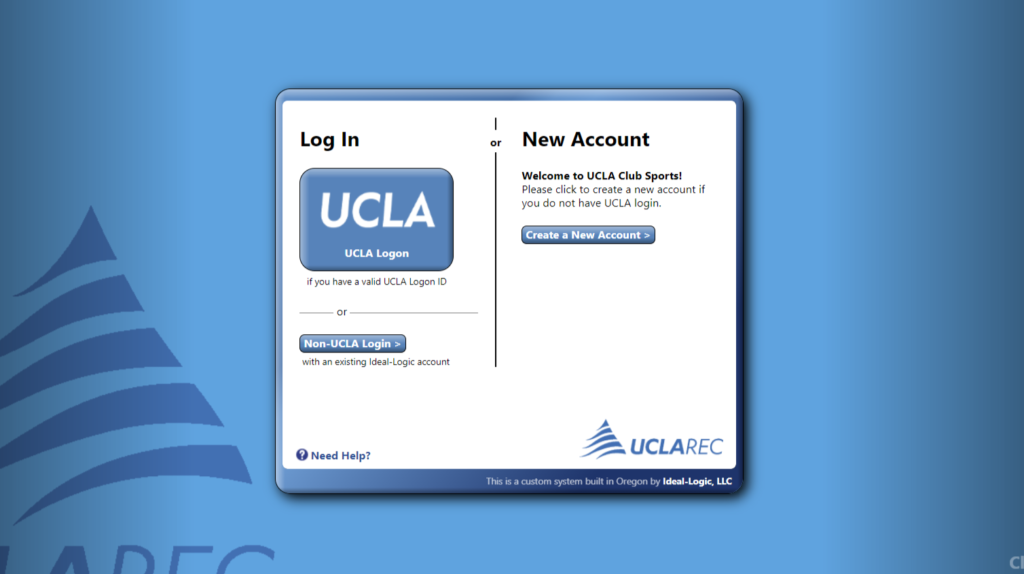
1. Log into Ideal Logic using your UCLA Logon ID.
We suggest bookmarking this website for future use. Ideal logic is the one-stop-shop for forms, paperwork, and payment for UCLA Club Sports.
You can only pay member dues after your physical form is approved.
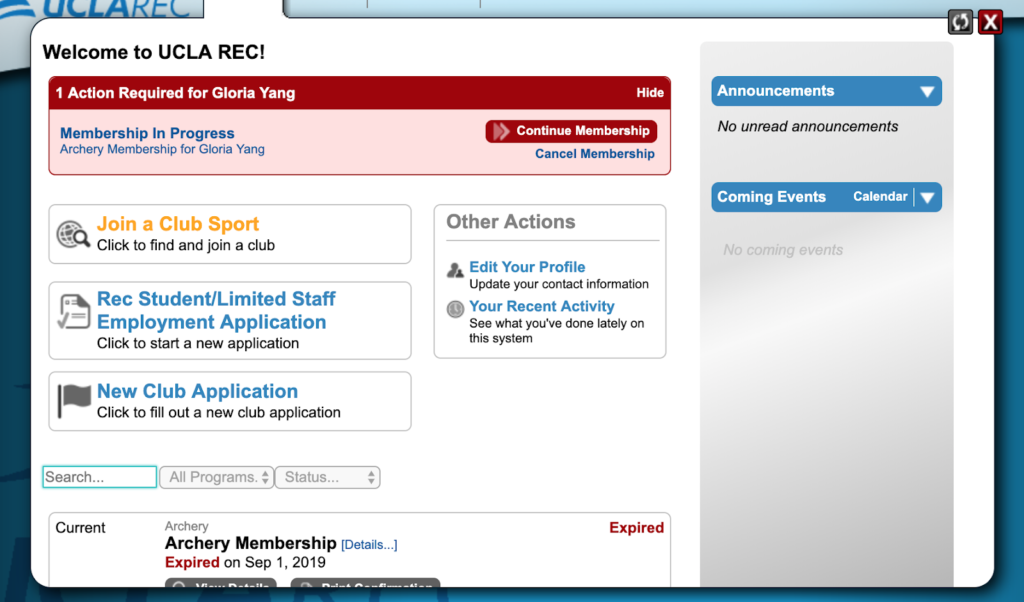
2. Navigate back to your “Student Home”.
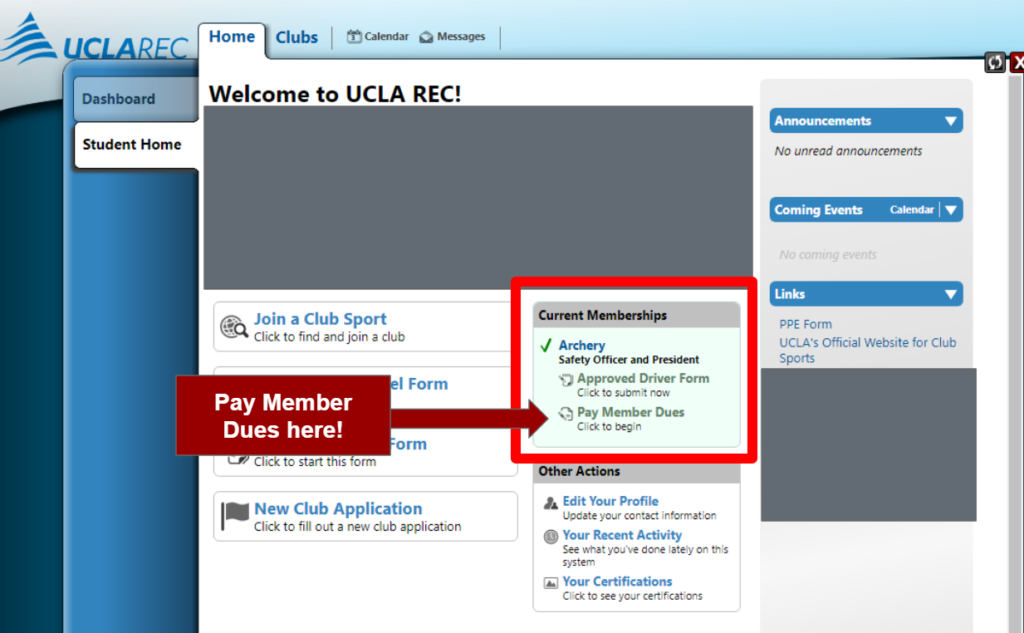
3. After registration, you will see “Pay Member Dues” on the right side of your dashboard under “Current Memberships”.
This will only be visible once you finish club registration, so please finish that first before you make a payment.
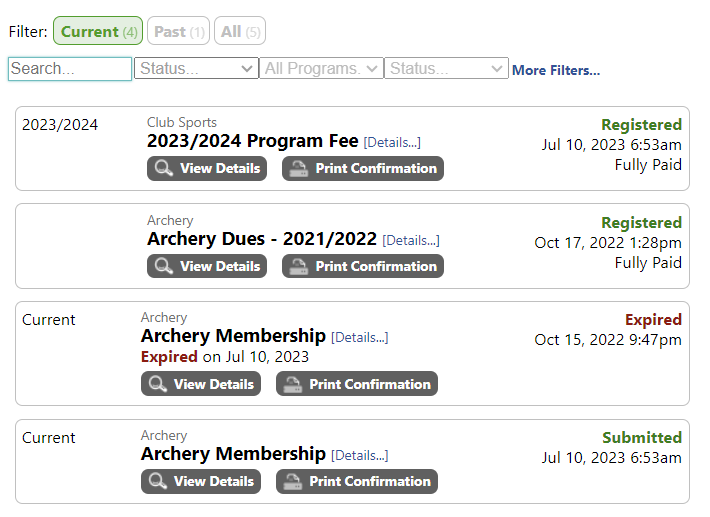
4. Open the form and follow the on-screen instructions.
You will be asked to choose whether you would like a quarterly membership or a yearly membership ($90 per quarter or $180 for the whole year).
Notice you save quite a bit of money in the long run by paying yearly, plus no need to remember to renew!
Once you have chosen your preferred membership, you will be asked to provide payment.
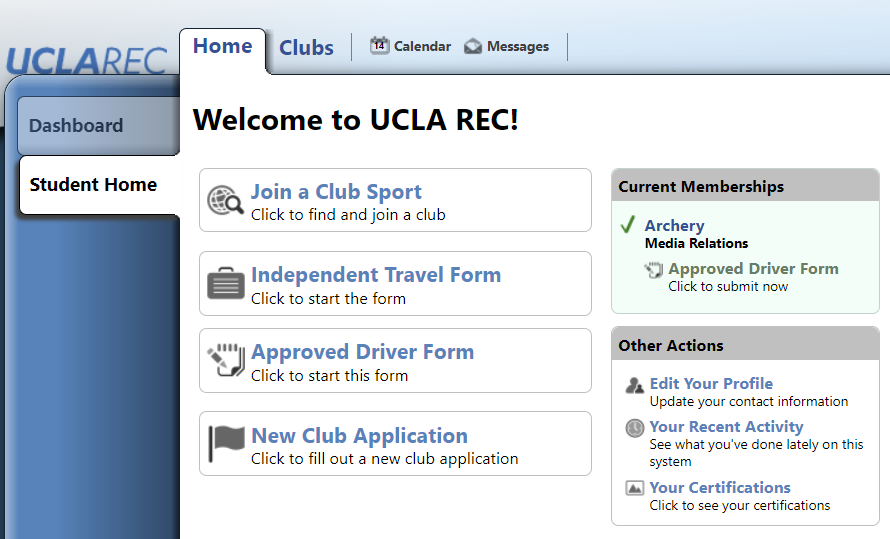
5. Once you have submitted and paid, you are officially a member of the club and can now attend all practices and events!
If you have any questions, please feel free to reach out to us at uclaclubarchery@gmail.com! After completing the steps above, feel free to join our DISCORD, mailing list, like our Facebook page, and register for an account on this website to access the member area for resources and to stay up to date on all club events and announcements.